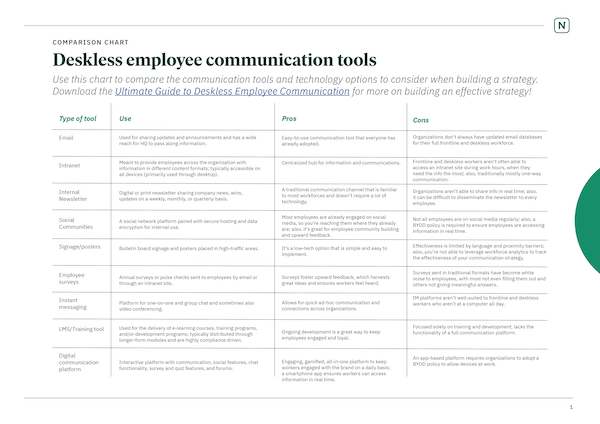Nudge Employee Spotlight: Gurpreet Kamboj, Product Manager
It’s time for another Employee Spotlight! Today we’re learning a bit more about Product Manager Gurpreet Kamboj! 👋
Name:
Gurpreet Kamboj
Job title:
Product Manager
Favorite apple 🍎:
Honeycrisp
#1 Nudge pup 🐶:
All of them!
What do you do at Nudge?
Product Management is like lego – you use different pieces to build something that you and your friends can play with.
What did you do before Nudge?
Most noteworthy job I had was that I worked as a scrum master at a tech company. It really helped me understand how the engineering team works, the questions they ask and how they make decisions. Then, I accidentally became a Product Manager. I started doing a lot of the product management job responsibilities and was promoted by my boss at the time.
What would your career be in another life?
I think I could be a great event coordinator. That job requires a lot of organization skills and executing on multiple things to make a vision come true. In some ways, it can be similar to product management – taking ambiguous things and turning them into actual products that can be used.
What’s your favorite thing about Nudge?
The people. It is probably not the most unique answer but every person in this company is just amazing and everyone knows their craft very well! I can totally attest to how amazing each person is because I had a coffee chat with almost everyone on the team.
What do you do when you’re not at work?
I love spending a lot of time with my partner, family and friends. I am also a huge fan of coffee and love reading books.
How do you prioritize wellness and self care?
Honestly, I haven’t been prioritizing my wellness and self care so far. It has been a really crazy year with a lot happening in my personal life that I haven’t found time to think and pause. I did start writing a grateful journal every morning with five unique things that I am grateful for each day.
What’s something you’re challenging yourself with right now?
I can’t say too much right now, but I’ve been working on a collaborative project between data and product and it has immense potential. The project requires understanding a lot of technology capabilities and how to mold that to help our users achieve their business outcomes.
What’s your favorite Nudge memory?
The Nudge team did a virtual cooking class this fall where we made Fall Harvest Bowls using ingredients that hold special significance to the Ojibway Nation and other Indigenous communities. The cooking class was wonderful. I really truly enjoyed the wild rice!
What unique perspective are you bringing to Nudge?
I have a background in psychology and I think my experience in behavioral psychology provides me with a unique perspective that helps me better understand our customers, their pain points, and how they use the app.
What makes Nudge unique?
Each person is different yet similar – everyone shares the same core values and beliefs about doing the best job that they can do while uplifting everyone around them. Each person truly embodies the core values of Nudge!